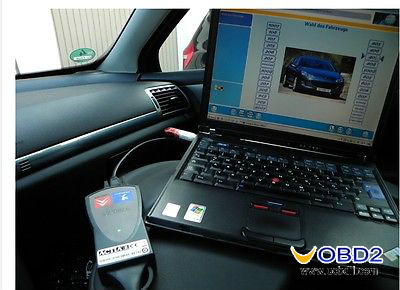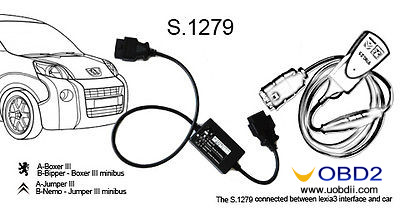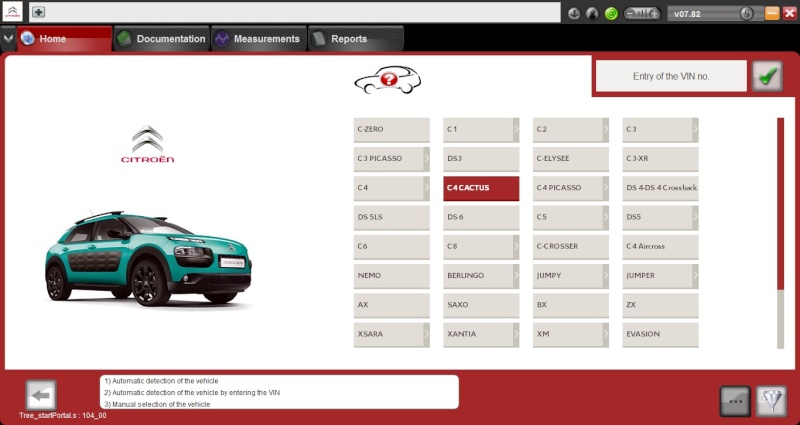
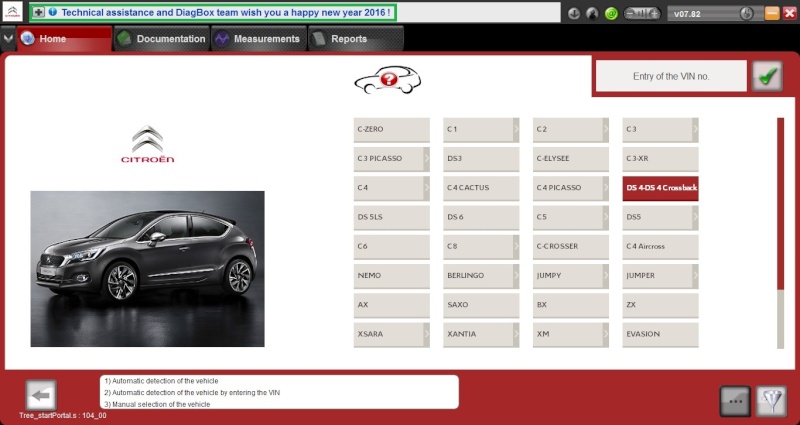
Free download Diagbox V7.82 for Lexia 3 PP2000 Peugeot Citroen car diagnostic tool
Link 1:
https://mega.nz/#!h9kFlDrZ!DCpvnmCPB_NDm-wFrea0mGiKDE5giM96-lSXXC1uSIg
Pass: Maitresox01
Or Link 2:
https://drive.google.com/file/d/0BxwoEOC3feWFNl96dTNzVWlqY3M/view?usp=sharing
Install Diagbox V7.82 for Lexia 3 PP2000 on VirtualBox or VMplayer:
- a) Ensure that the Hard Disk controller is set to IDE not SCSI.
- b) Create a preferably fixed hard drive 20-36GB preferably contiguous, Dynamic also works. (Win XP needs less resource than Win 10)
- c) Connect the Windows ISO through the Settings -> Storage menu.
- d) Install VirtualBox Guest Additions or VMWare Tools after installing Windows.
Install Diagbox V7.82 for Lexia 3 PP2000 on Windows:
- a) Microsoft .NET 3.5 SP1 Framework (needed for Diagbox 7.60+)
- b) All necessary drivers (usually covered by the Guest Additions/VMWare Tools)
- c) Setup a network adapter (does not need to be connected to network)
- d) Mozilla Firefox
- e) Winrar
- f) Virtual CloneDrive (not needed for Virtual Machines)
Note:
- Start only as Administrator and without internet, for those who are running later Windows like 10, XP SP3 compatibility is also required.
- Ensure that .NET Framework 3.5 is installed
- Systems: Windows (32 bit only) XP, 7, 8, 10
These two forum threads may be helpful:
http://cartechnology.co.uk/showthread.php?tid=11986
http://cartechnology.co.uk/showthread.php?tid=12288