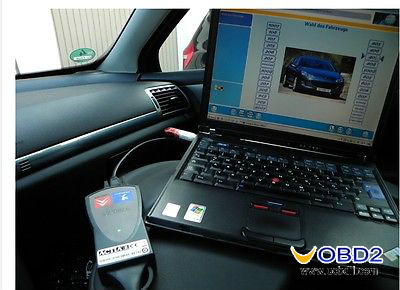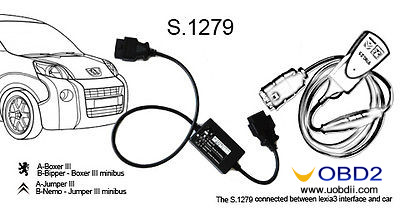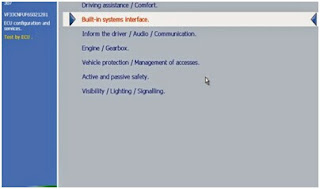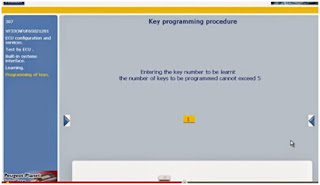Having been playing around
lexia 3 diagnostic tool for PSA groups, I have tested successfully on lots of Citroens and Peugeots. Since there is no detail function and vehicle list on the webpage (as list where mine from), I should be first one.
My
Lexia 3 PP2000 OBDⅡtool: $79 from UOBD2
Package includes:
Lexia 3 (full adaptors) and 30 PIN connector
PSA: Lexia -3 protocol K+CAN, Citroen, Peugeot 1995-2010
PSA:
Lexia -3 30 PIN connector before 1996
Software version:
Lexia 3 V45
PP2000 V25
Diagbox V5.75
Lexia 3 diagnostic tool function achieves:
1. Read/ Erase trouble codes
Display all stored and pending faults codes with full description, e.g “Rail pressure-too low pressure”
Program support report or copy to clipboard
2. Read identification
Displays full identification if ECU control units, e.g part number, software/hardware version
3. Auto scan
Detect all ECU control units in the car and read diagnostic faults codes
4. Actuator test / customize settings
Activates particular actuators, like lock/unlock wheel, lock/unlock door, enable fuel pump etc
5. Programming functions
Lexia 3 is able to access multi-system, like engine, transmission, brake, airbag, immobilizer, body to proceed configuration programming
6. Measured values
Display live data, like engine speed, battery voltage, oxygen sensor, coolant temper,
7. Customize settings
Activate cruise control, disable DRL (daytime running lights), disable TPMS lights etc.
Tested vehicle models with
Lexia 3 PP2000 diagbox
Citroen:
1995 Citroen XM 2.5 TD Norway
1998 Citroen XantiaⅡ2.0 16V Russia
1998 Citroen XM 2.0 TurboCT Portugal
2001 Citroen C5 HDi Portugal
2001 Citroen C5 2.0 HPi V16 Netherland
2001 Citroen Saxo 1.1 Finland
2001 Citroen 2.0 HDi 90hp Belarus
2001 Citroen 2.2 HDi Poland
2002 Citroen Evasion 2.0HDi RHW Belarus
2003 Citroen C3 1.4 Auto UK
2003 Citroen Xsara Picasso 1.8 16V Netherland
2003 Citroen Xsara Picasso 1.8 16V SX Finland
2004 Citroen Xsara 1.6 V16 110hp Belarus
2007 Citroen C5 2.0 HDi Hungary
2008 Citroen C3 1.4 Finland
2009 Citroen C4 1.6 THP Greece
2010 Citroen C4 HDi Argentina
Peugeot Planet 2000 for Peugeot:
1997 Peugeot 406 1.8i XU7JP4 Belarus
1998 Peugeot 106 Electric Norway
1999 Peugeot 406 2.0 HDi 90hp Belarus
2001 Peugeot 206 XR 1.6 V8 Argentina
2001 Peugeot 406 2.0 HDi 110hp Belarus
2001 Peugeot 406 2.2 HDi Finland
2001 Peugeot 607 2.2 HDi Diesel Ireland
2002 Peugeot 206 Petrol Russia
2002 Peugeot 307 2.0HDi Finland
2002 Peugeot 406 1.8i EW7J4 Belarus
2003 Peugeot 406 2.0 HDi 110hp Belarus
2003 Peugeot 307 1.6 XS Petrol Malaysia
2004 Peugeot 307 1.6 HDi SXI 56 UK
2005 Peugeot 307 2.0 HDi SW 100Kw V16 Austria
2006 Peugeot 407 2.0 HDi UK
2007 Peugeot 207 1.6 V16 Argentina
2007 Peugeot 307 1.6 Hdi Finland
2010 Peugeot 307 1.6 V16 Argentina
ALL the test results are based on Lexia 3 V45, the latest V48 adds more model possibility, especially Peugeot 307. Because V45 works week on Pug 307 module.