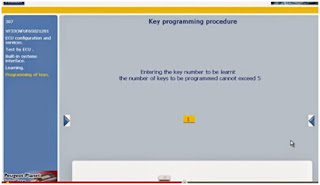I often find old C5 Phase 1 in degraded engine cool in recent days,
but it rolls 70 in the ribs on the motorway, I tighten the buttocks a
little!
I love my C5 2.2 hdi exclusive. I bought it used with 125000 km and
now total 270,000 km. This is really a great car and I will never give
it up.
The easiest thing to get the problem fixed would be go to the local
dealer shop and they asked euro 1000, I should leave and try do it
myself at half of that price.
I ordered a clone Fgtech Galletto v54 and I bought a Lexia 3 cable with old LEXIA V25, PP2000 and Diagbox soft. I prepare my pipe (for screw FAP), a few tools and here I started.
After receiving my Galetto, I plug my PC 2 (a Win 7 and the other
under XP without battery … a bit like the second but stable 220V). First
concern, can not find drivers! I contact the dealer, and got the free
driver software download link. It worked on another Win XP laptop.
I found that it is safe if follow this way:
– Take a XP laptop rather than Virtuabox, Win 7, Virtual machine etc)
– Turn the laptop screen saver
– Put the computer on AC
– Put the battery charger ‘to avoid the mode “Energy Saving” (I noticed
that the transition to Lexia had shot my battery though as new). In this
way, galleto will not break my ECU.
Then I turn to my lexia 3 interface.I run software Lexia with good
installation tutorial on google but a little time-consuming. I had not
seen it in ages (can be on my old cassette TRS80 model). I run some
manipulation on the C5 and I found the error codes. LEXIA soft helped
erased the fault. It works for everything except for the mini level of
fuel additive.
I have to leave for 1500 km with my car in this state. I hope the engine will hold.
Otherwise, on my return, I’ll try the following procedure!
1) Reading ECU Fgtech Galetto v54 master
2) Modify it with ECUSAFE (I think my model is the basis of the version 2.0.0)
3) Upload the modified carto
4) Diagnose with the LEXIA (this is where I need to find the right path
in the soft menus) to transfer the additive Calculos the computer (BSI)
5) Physical Défapage
6) still on this way…..i am lost
So I have to turn to forum to help. The moderator suggested getting MPPS V16 (clone) instead of galletto. He said the mpps is much safer and provides a generic mode.
Anyway I went ahead with MPPS and ECUsafe:
–extraction of mapping with MPPS: OK
–Change with ECUSAFE: OK
–writing with MPPS : as a bit of a fever at that time (this is my first time …) and OK
I’ve done this before yesterday and I drove with the car to see if everything was ok. So:
1) more anomaly “minimum additive diesel”
2) at a steady speed, the problem “ESP / ASR deactivated”, “Pollution
Problem” returned That leaves me a LEXIA phase pass that I do not
control the all. So if you can help me find the right manipulation to
achieve on LEXIA, I could then move on to the mechanics DEFFAPAGE phase.
Okay so I went in the LEXIA and selected the vehicle after I
entered in diagnosis menu, tested by functions and power train. Then I
remember I was able to enter the bsi then in telescoping presents
options either GO additive (our friend the Ceria or Eolys) I could set
off then engine with FAP also encoded missing so I retest all this
tomorrow by making a small twenty km.
FAP and some other parameter recorded on my lexia software. I have
made the global test, I entered all functions with default, read all
the faults and deleted all faults. Restarted with a global test and
still have a defect on the injection: a circuit pre-post heating relay
(P0380 code). Could this be the cause of pb “anomaly anti pollution”?
Updated:
Next day, I drove a little and tried to start the engine degraded to see
new defects. Because that FAP, I’d kick him out! And next week, I have
800 km to go! (2 * 400) and it’s really scary driving on Highway with
the mill in degraded mode (especially with those who ride to 130 speed
control see on the left …)
Another day, I have the C5 diagnosed and recorded the parameter again.
This time I found the pre-post heating problem and all problems
additive level and that’s it! for now … for abs, I admit to not having
looked and my computer does not have a battery so I’m forced to take an
extension cord and go in the street … not really practical at night!
I confirm I have already read information lexia reported! But I
thought this was mostly due to the effect of “chimney” vacuum FAP (more
exhaust resistance)
Well, I have to make a 20 km to find a defect and move to LEXIA!
Lexia 3 PP2000 is popular auto diagnostic tool supporting most Citroen and Peugeot vehicles.The Newest Software is Lexia3 V47 PP2000 V25.Lexia-3 PP2000 has powerful function and support multi-languages.
Saturday, May 14, 2016
Friday, May 13, 2016
How to use Lexia-3 PP2000 XS Evolution to Program New Keys for Peugeot
Lexia-3 PP2000 XS Evolution with Diagbox V7.57
is an auto diagnostic tool that supports read identification and read
fault codes (for normal use) etc. for most of Citroen and Peugeot
vehicles from 1995 to 2013, while here I would like to show you how to
program Peugeot new keys with Leixa-3.
Attention: PIN Code is required during key programming procedure. Record your vehicle PIN code first.
Procedure to program Peugeot new keys:
1. Install and activate Lexia 3 xs Evolution PP2000 V25 diagnostic software.
2. Select vehicle model 307 and wait until the well communication built.
3. Check the entering vehicle information.
4. Select the application as “Peugeot Plant 2000” and confirm it.
5. Select test by ECU;
6. Choose “Built-in systems interface”;
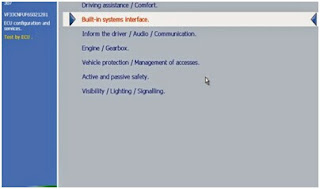
7. The system is reading the ECU in progress, follow and accept the windows prompts.
8. Select “Learning” option under carry out the tests menu display.
9. Select “Programming of keys”;
10. The system will display key programming procedure when activation process is completed. Confirm to continue;
11. Confirm Unlocking the E.C.U program;
12. Manually enter the “Confidential code” (PIN Code).
13. The system is verifying the PIN code. If the code is correct, the built-in systems interface is ready for programming of keys;
14. Enter the key number to be learnt. The number of keys to be programmed cannot exceed 5.
15. Follow the screen prompt to switch off the ignition
16. Then switch ignition to ON within 15 seconds.
17. Key programmed, switch off the ignition and take out the key.
18. Switch ignition ON again and insert the next key in the ignition. Repeat the key programming procedure to program another key. When complete programming, the system will display keys that are programmed.
19. Follow the screen instructions. Check the handbrake is on. For an automatic gearbox, check the gear level is in position “P”. For a manual gearbox, check that the gear level is in neutral;
20. Follow the re-synchronies the HF remote controls procedure to operate until the “End of key programming procedure” notice displays. Exit the program.
PS:
Another Lexia-3 xs Evolution (SP08-D), while the Lexia-3 above is SP08-C;
What are the differences for SP08-C Lexia-3 and SP08-D Lexia 3?
1. SP08-C Lexia 3 is made by original chip. It is more stable;
2. SP08-C Lexia 3 support Peugeot 307 models, but not good for Citroen C5, while SP08-D Lexia 3 does Not support Peugeot 307 and Citroen C5;
3. SP08-D Lexia 3 has one more cable than SP08-C Lexia 3.
Attention: PIN Code is required during key programming procedure. Record your vehicle PIN code first.
Procedure to program Peugeot new keys:
1. Install and activate Lexia 3 xs Evolution PP2000 V25 diagnostic software.
2. Select vehicle model 307 and wait until the well communication built.
3. Check the entering vehicle information.
4. Select the application as “Peugeot Plant 2000” and confirm it.
5. Select test by ECU;
6. Choose “Built-in systems interface”;
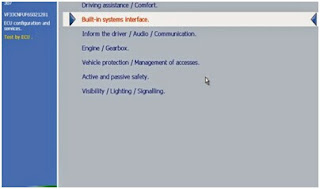
7. The system is reading the ECU in progress, follow and accept the windows prompts.
8. Select “Learning” option under carry out the tests menu display.
9. Select “Programming of keys”;
10. The system will display key programming procedure when activation process is completed. Confirm to continue;
11. Confirm Unlocking the E.C.U program;
12. Manually enter the “Confidential code” (PIN Code).
13. The system is verifying the PIN code. If the code is correct, the built-in systems interface is ready for programming of keys;
14. Enter the key number to be learnt. The number of keys to be programmed cannot exceed 5.
15. Follow the screen prompt to switch off the ignition
16. Then switch ignition to ON within 15 seconds.
17. Key programmed, switch off the ignition and take out the key.
18. Switch ignition ON again and insert the next key in the ignition. Repeat the key programming procedure to program another key. When complete programming, the system will display keys that are programmed.
19. Follow the screen instructions. Check the handbrake is on. For an automatic gearbox, check the gear level is in position “P”. For a manual gearbox, check that the gear level is in neutral;
20. Follow the re-synchronies the HF remote controls procedure to operate until the “End of key programming procedure” notice displays. Exit the program.
PS:
Another Lexia-3 xs Evolution (SP08-D), while the Lexia-3 above is SP08-C;
What are the differences for SP08-C Lexia-3 and SP08-D Lexia 3?
1. SP08-C Lexia 3 is made by original chip. It is more stable;
2. SP08-C Lexia 3 support Peugeot 307 models, but not good for Citroen C5, while SP08-D Lexia 3 does Not support Peugeot 307 and Citroen C5;
3. SP08-D Lexia 3 has one more cable than SP08-C Lexia 3.
Thursday, May 12, 2016
Lexia 3 PP2000 Diagbox with original 921815C works on 407/C5
Some Lexia 3/XS Evolution diagnostic interface owners reported that normal lexia-3 PP2000
V25 Diagbox V7.57 can not work on Peugeot 407, but better quality
lexia3 firmware are possible to access even Pug407 till 2014 year. uobdii.com
has several lexia cables in stock. Item No SP08-C is the best quality
with original 921815C chip that works on Peugeot 407 and Citroen C5.
If you want to get real picky and go for best quality chips and check for NEC chips exactly like ours:
Best quality LEXIA 3 V48 PP2000 V25 Diagbox V7.57 with original 921815C chip PCB board:
PS: Different Lexia 3 PP2000 Diagbox comparison table list:
Some Lexia 3/XS Evolution diagnostic interface owners reported that normal lexia-3 PP2000 V25 Diagbox V7.57 can not work on Peugeot 407, but better quality lexia3 firmware are possible to access even Pug407 till 2014 year. UOBD2.NET has several lexia cables in stock. Item No SP08-C is the best quality with original 921815C chip that works on Peugeot 407 and Citroen C5.
If you want to get real picky and go for best quality chips and check for NEC chips exactly like ours:
Best quality LEXIA 3 V48 PP2000 V25 Diagbox V7.57 with original 921815C chip PCB board:
PS: Different Lexia 3 PP2000 Diagbox comparison table list:
If you want to get real picky and go for best quality chips and check for NEC chips exactly like ours:
Best quality LEXIA 3 V48 PP2000 V25 Diagbox V7.57 with original 921815C chip PCB board:
PS: Different Lexia 3 PP2000 Diagbox comparison table list:
Some Lexia 3/XS Evolution diagnostic interface owners reported that normal lexia-3 PP2000 V25 Diagbox V7.57 can not work on Peugeot 407, but better quality lexia3 firmware are possible to access even Pug407 till 2014 year. UOBD2.NET has several lexia cables in stock. Item No SP08-C is the best quality with original 921815C chip that works on Peugeot 407 and Citroen C5.
If you want to get real picky and go for best quality chips and check for NEC chips exactly like ours:
Best quality LEXIA 3 V48 PP2000 V25 Diagbox V7.57 with original 921815C chip PCB board:
PS: Different Lexia 3 PP2000 Diagbox comparison table list:
Wednesday, May 11, 2016
How to solved Lexia 3 Fails To Communicate And Can’t Read Ecu Issue
Lexia 3 with Diagbox V7.57(item SP08-C) is
the best lexia diagnose tool among all the lexia 3 we sell on the shop.
It has original 921815C chips inside, and it is also fully compatible
with Peugeot 307/C5.
Recently, we got some customers feedback, They meet problems with:
Recently, we got some customers feedback, They meet problems with:
- There is no communication between lexia 3 device and computer.
- Have tried on many cars, but it can’t read the ECU.
- It can be detected by the computer at the beginning. But it cannot be detected anymore after a while.
Tuesday, May 10, 2016
Is Chinese Lexia PP2000 a full Chips interface?
Many users ask a same question: is Lexia 3 PP2000 a full Chips interface?
Many users have proved that, Lexia 3 (SP08-C) is a full Chips interface, NO. SP08 and SP08-B is not a full chips interface.
Suggest you go on reading this post to know Lexia3 (SP08-C) newest highlights, and other Lexia 3 users feedback.
Lexia3 (SP08-C) newest highlights-released at 10-15-2014:
Lexia-3 user feedback as following parts list.
Quickly shipment
I have received my order
Very quickly
Very good material
I am very satisfied
Works perfectly, Recommend
Works perfectly.
PP2000 Lexia and stable.
diagbox v6.01 also works very well but very heavy to operate which causes some delays malgrés correct config for the diag (T400 under XP with 4GB of RAM).
Tool very efficient!
Recommend!
Difference among the model SP08-SP08-D and C (compatible 307)
They are almost same tool, share same function and features, the difference is that Lexia 3 (SP08-C) is the most stable to diagnose 307.
Why Lexia 3 (SP08-C) is best-selling
Lexia3 can’t do:
What’s your feedback?
Many users have proved that, Lexia 3 (SP08-C) is a full Chips interface, NO. SP08 and SP08-B is not a full chips interface.
Suggest you go on reading this post to know Lexia3 (SP08-C) newest highlights, and other Lexia 3 users feedback.
Lexia3 (SP08-C) newest highlights-released at 10-15-2014:
- Lexia-3 PCB edge is golden with original full chips.Double PCB has 7pcs optocouplers, which are 100% original and new.
- lexia-3 relays are 12pcs, which are 4.5V, it is more stable.
- PP2000 has 2pcs Optocouplers.
Lexia-3 user feedback as following parts list.
Quickly shipment
I have received my order
Very quickly
Very good material
I am very satisfied
Works perfectly, Recommend
Works perfectly.
PP2000 Lexia and stable.
diagbox v6.01 also works very well but very heavy to operate which causes some delays malgrés correct config for the diag (T400 under XP with 4GB of RAM).
Tool very efficient!
Recommend!
Difference among the model SP08-SP08-D and C (compatible 307)
They are almost same tool, share same function and features, the difference is that Lexia 3 (SP08-C) is the most stable to diagnose 307.
Why Lexia 3 (SP08-C) is best-selling
- Lexia 3 (SP08-C) is a full Chips interface
- Best model to diagnose Peugeot
Lexia3 can’t do:
- Lexia 3 is no good after 2004 C5
- Lexia 3 does not work on windows 7, windows xp only
What’s your feedback?
Monday, May 9, 2016
Lexia-3 Diagbox error 20 (failure of the activation), how to solve?
Q: During the installation of Lexia-3, I got ERROR reading “Failure of the activation (error 20).
.
A: lexia3 pp2000 software and diagbox v6.01 software was stored in the same one CD, and it is easily to get diagbox error 20, the solution is to download diagbox V6.01 software
at: http://www.chinaautodiag.com/download/diagbox-v6.01-setup.zip (the two software is separately stored in two different CD) , try to reinstall and the problem will be solved.
.
A: lexia3 pp2000 software and diagbox v6.01 software was stored in the same one CD, and it is easily to get diagbox error 20, the solution is to download diagbox V6.01 software
at: http://www.chinaautodiag.com/download/diagbox-v6.01-setup.zip (the two software is separately stored in two different CD) , try to reinstall and the problem will be solved.
Subscribe to:
Posts (Atom)