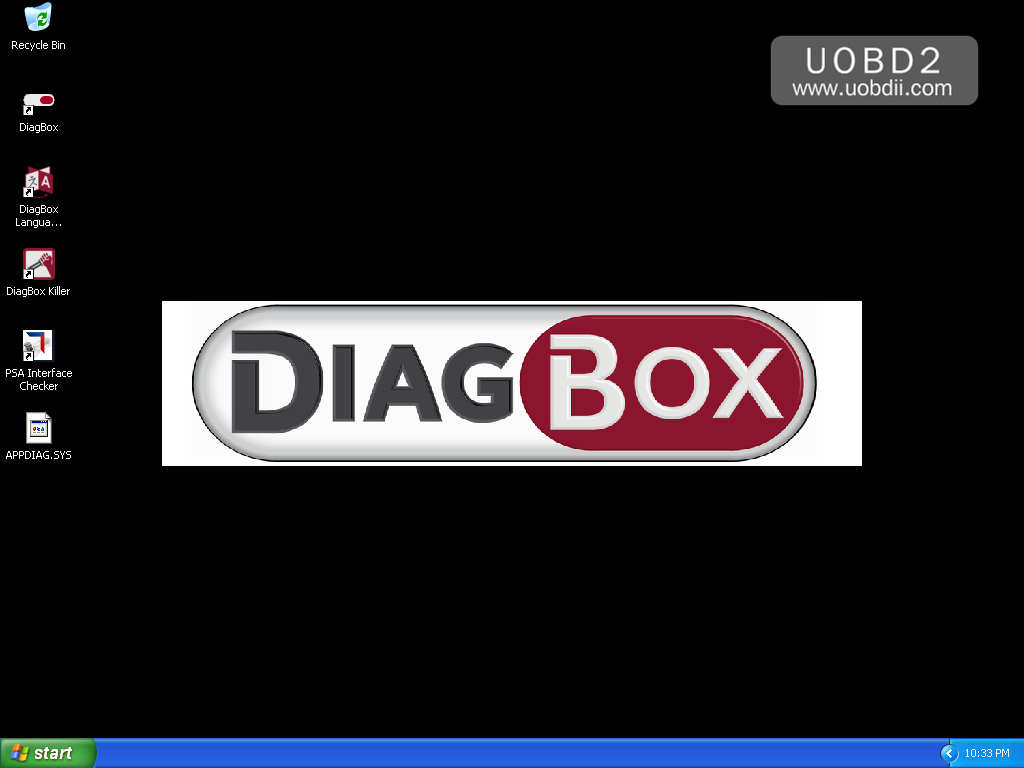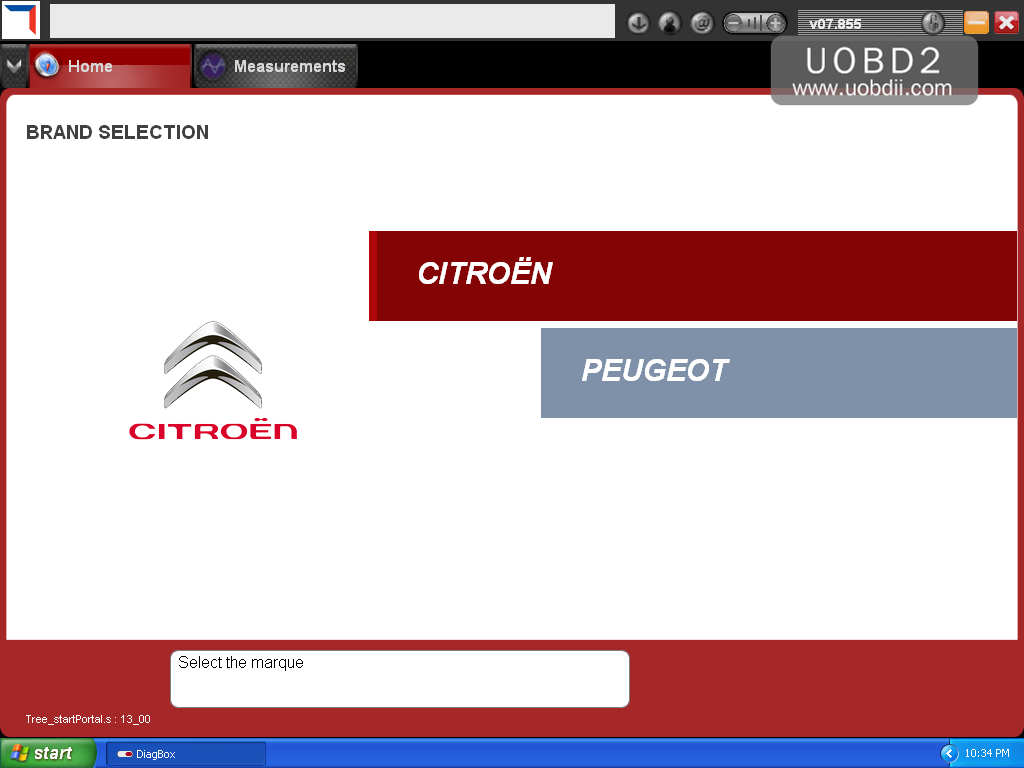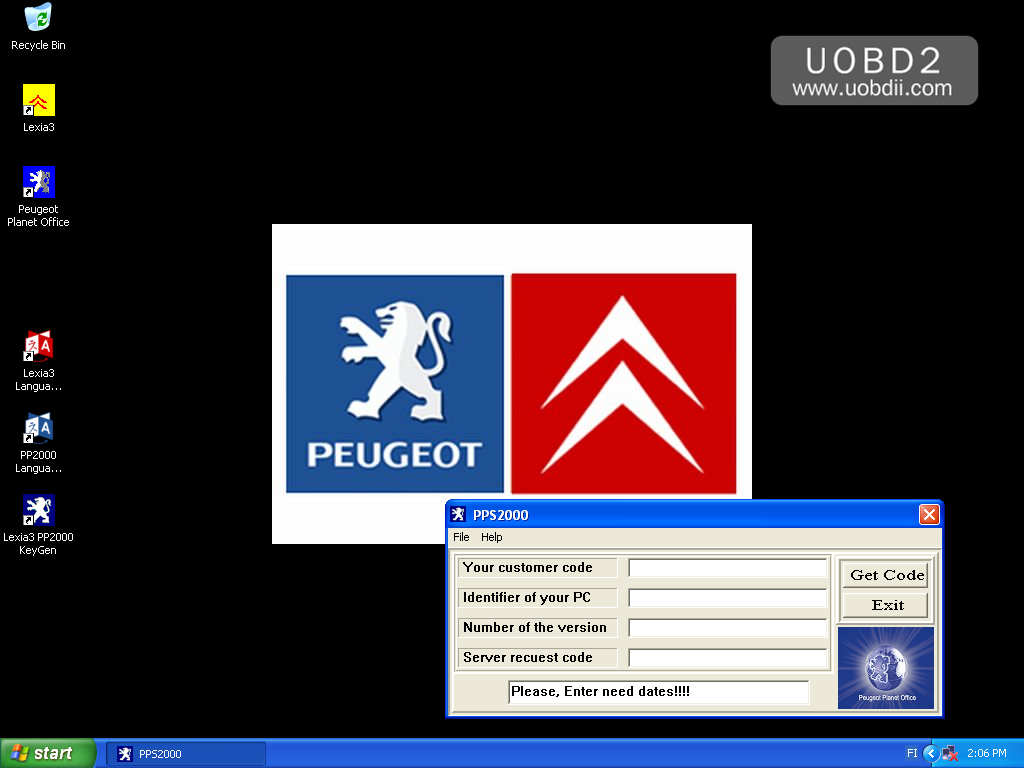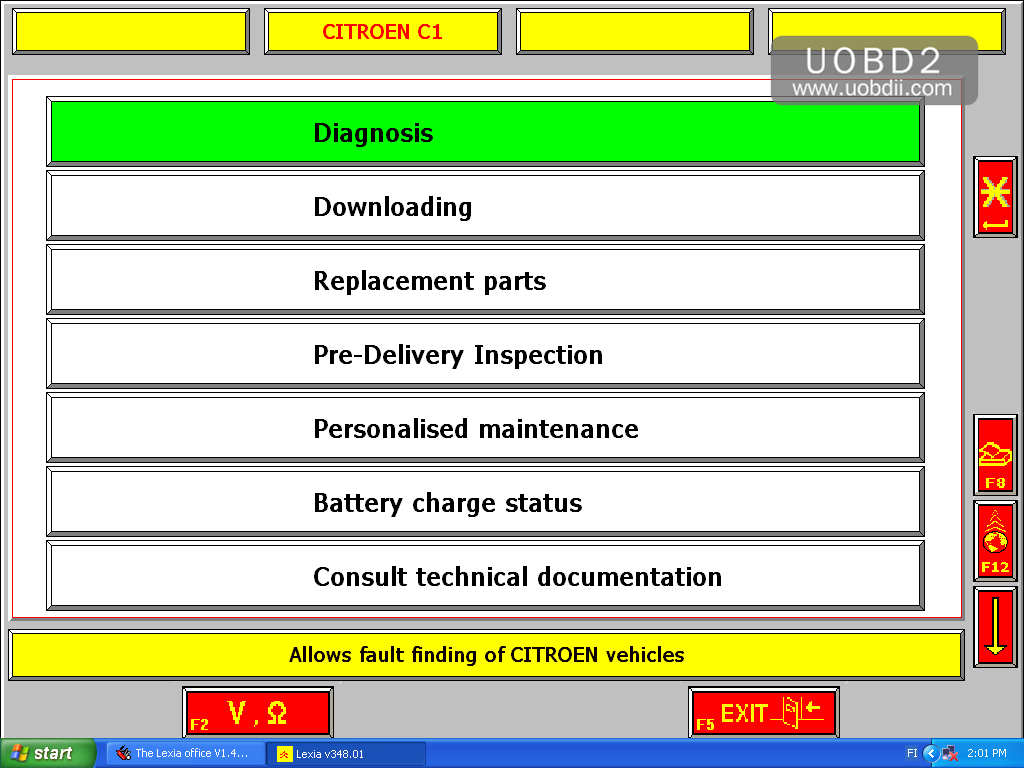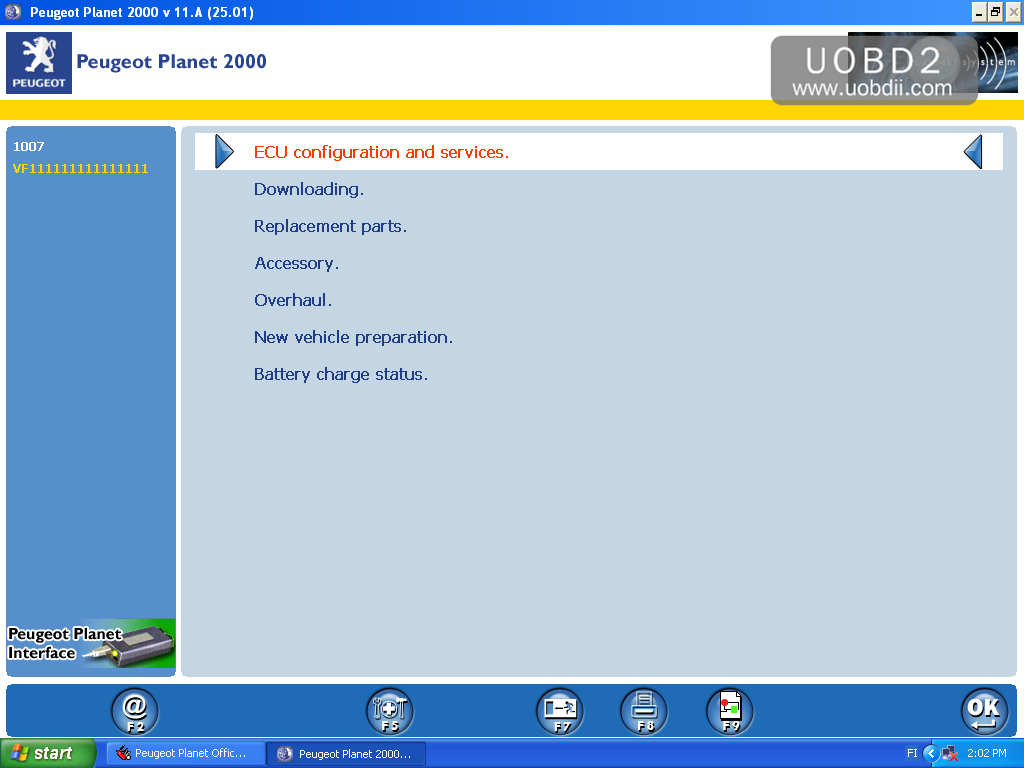Diagbox 9.12 free download source,
Diagbox 7.83 (working version) source. Also, PSA Diagbox 7.02-7.83 for Lexia 3 diagnostic tool.
Newest Diagbox_setup_v09.12.exe:
https://mega.nz/#!Q3gQ2BII!clyFKAaB_iYC7EV5l80yqq0EF3G3chpeV7njmyuWqPQ Diagbox v09.12 original and unchanged.
maybe of use to someone for personal research and development.
it is offered as is and with no support from myself.
Diagbox 9.12 test result:
- I managed to install it but I can not connect it to the internet.
- version V9.12 is not, to my knowledge, usable with our probes clones because no patch yet
On the links below, you'll find everything you need for V7.xx versions; For example, I use Diagbox V7.83 : a 100% working newest version.


HW & SW requirements:
Intel Celeron/Pentium III 400 MHz,
128 MB RAM,
50MB free HDD space
USB 1.1 port (USB 2.0 recommended)
Microsoft Windows 98 SR2/2000/XP with the latest service pack installed; Windows?XP?system better.
Please setup the software according to the requirements to hardware and software. Otherwise it will fail to setup and bring you much trouble.
Part 2: PSA Diagbox 7.02-7.83 for Lexia 3 diagnostic tool
Prerequisites :
1: A VCI PSA (XS EVOLUTION)
2: A Windows PC in 32Bit only if not the installation will not be complete (no 64bit !!!)
3: A current PC (java, net Framework, driver ect ...)
4: patience lol!
These are the updates of people who have worked hard to use our VCIs please respect their work Scary, Maitresox and Simple this topic only consolidates the updates in order not to pollute the forum an agreement was requested for disclose the updates you can find on this forum do not forward links to other forums without the agreement of Scary, Maitresox and Simple under pain of banishment thank you.
Three types of updates available to you Scary, Maitresox and Simple to you to choose
Here is the link for the installation tutorial made by a forum member jerome59100
http://www.lemondedudiagauto.com/t12583-installer-diagbox-du-7-01-au-7-76 Scary update section from 7.02 to 7.57
Password: scary01
DIAGBOX V7.02 complete ISO already patch
http://dfiles.eu/files/yu1iorec7 http://dfiles.eu/files/uqdpbnzqt http://dfiles.eu/files/qt5ng8ork or
http://www.sendspace.com/file/hm0q41 http://www.sendspace.com/file/i1j9pv http://www.sendspace.com/file/nzbqfd http://www.sendspace.com/file/vegpqc Update V7.02 to V7.06. No need for patch
http://dfiles.eu/files/lokcitvx0 Update V7.06 to V7.07. No need for patch
http://dfiles.eu/files/ff3xzsmjz Update V7.07 to V7.11. No need for patch
http://dfiles.eu/files/36atm9kt1 or
https://mega.co.nz/#!soZAVRqS!P8lnLAOhd%E2%80%A67aK2LhNvGk Update V7.07 to V7.14. No need for patch
http://dfiles.eu/files/rebnqucxz or
https://mega.co.nz/#!JpRzUA4A!EO2ccwKjz%E2%80%A6M1pvkIQMmU Update V7.11 to V7.15. No need for patch
http://dfiles.eu/files/l798624ry or
https://mega.co.nz/#!ppJ0wCCC!QYQccnAtcfR-_IXRBZhO7H4DpIlENfdxTXYy5Db8Cyw Update V7.11 to V7.16. No need for patch
http://dfiles.eu/files/4gr1e24w3 or
https://mega.co.nz/#!tgIw1JJT!KXlTyTnpwL058Hk6NjBewGS8vOsVCQOLGo4sizXH46I Update V7.16 to V7.18 no patch needed
https://mega.co.nz/#!51YUyK6b!MfrMLUtyC4noOjrJ2Zd6nnhcyuNduypR2W3EB42OJzQ v
Update V7.16 to V7.19 no need for patch
http://dfiles.eu/files/7hktofcmq or
https://mega.co.nz/#!lp4RHTYZ!IRQG2D8ifgrIzbriGcxd11MaJk8OM5_6vKd2jA4bHjk Update V7.16 to V7.20 no need for patch
https://mega.co.nz/#!XxxC2L5Q!Bw0Z-nPo9Ox9cPizbM63bjzYt4Bd5KN7WcvqSmiCUWo Update V7.16 to V7.22 no need for patch
https://mega.co.nz/#!2oRCWZzY!Sq3Y7ioxwfuN8geLdmMks3H-K2slaoa1vap-mWUYZ8Q Update V7.16 to V7.23 no need for patch
https://mega.co.nz/#!ZlB0CbIZ!Kzlq8zAuVVGZmcQJp7DDJlDZ7rMN4gspmuAc5JL_nqg Update V7.16 to V7.24 no need for patch
https://mega.co.nz/#!qAkG0bLJ!TT7oP397ks_GWWpGpdbHMivYTLo5Q713jWuMjItfbUw Update V7.24 to V7.25 no need for patch
http://uploaded.net/file/vj4de4lo Update V7.24 to V7.28 no need for patch
https://mega.co.nz/#!A8QVUSgA!XMqg_3WhMUZ_QC_JwC2oKCFb2p4W7Oh8GpplKM5gLzE Update V7.24 to V7.30 no need for patch
https://mega.co.nz/#!8h4gWaoS!XeifPXY5XqaBLsWuLlBX3VZiGt4muyyHprM5FjqxysI Update V7.24 to V7.32 no need for patch
https://mega.co.nz/#!18ZDRQBQ!Ds1VRyYHNhu19vfS4Wa7vTwczFEKts9jgyNrYesN4II Update V7.24 to V7.33 no need for patch
https://mega.co.nz/#!NoBCTJZS!P8dzTUeO3oCU9tmDe3KAXUYJwocHl7b5jpAY4wcMzJo Update V7.24 to V7.34 no need for patch
https://mega.co.nz/#!YgRXURiS!_OOg2c6fHz1wc9jW-FH5CXaE0AWeGcwB6aVV9Df_6kE or
https://mega.co.nz/#!OdszFCiS!F4kWJjYqRh-vpqqrB8Z0e7TAxAmFbwbhTQabc01cnp4 Update V7.24 to V7.35 no need for patch
http://dfiles.eu/files/f73p7pfm4 Update V7.24 to V7.36 no need for patch
https://mega.co.nz/#!sw50Ca6Y!Q_7llhvtHUodNIwUuK-9XxA3UmVqQdvmH0APPWQnxPk Update V7.24 to V7.37 no need for patch
https://mega.co.nz/#!B5ZmlZSY!Bn4v3pYTjIdxvJyhfOlbuhoWZwh79rgwTrzt0ycvDrg or
http://dfiles.eu/files/njz5633vt Update V7.24 to V7.38 no need for patch
https://mega.co.nz/#!E05zVT6a!muSwRdnlxuUwfuB6uYupDX6I1_Q9Q5zT40EOWAaOV9c Update V7.24 to V7.40 no need for patch
https://mega.co.nz/#!o9gwUSaD!Ey4nvZnosZ2C6MO9lm8gk99WcfEA33jzWCcTgojsDS8 or
http://dfiles.eu/files/61smqgtvl
or
https://mega.co.nz/#!rEs1zBCZ!9FzRUKVgIEr9KsHrrYei0t42wFbmMmn3jVxolb6K7F4 Update V7.40 to V7.42 no need for patch
https://mega.co.nz/#!NhZUXKYa!dUzqjeTdGQRaKKXkntdMuKaMmmYaexfcIRkfVk2viig Update V7.xx to V7.43 no need for patch (Installation possible since 7.24 and higher)
https://mega.co.nz/#!wlhnDCzA!qE5XDXK6dIJfWjMUCDTlwmhw6jxb12lJOOB36C5o65c Update V7.40 to V7.44 no need for patch
https://mega.co.nz/#!Ex4VQbKY!YtoPM0njlYYCKRhMnTwon5Au7Wjd_V8dp1UJpT5j200 Update V7.xx to V7.44 no need for patch
https://mega.co.nz/#!pohFwYJQ!LZg70nJZfz43wx1-bf5iA2WlMe3e_g_wArfKP_S4VI0 Update V7.44 to V7.47 no need for patch
https://mega.co.nz/#!B5pCnQyS!QW2L3inGnpdYcqf2-gGEQMVvm5q4kr1BrKUmJdXO38s Update V7.44 to V7.49 no need for patch
https://mega.co.nz/#!ExQFxK4J!CUy8JCdmFt3yv1QIdGsh3Vc7J8I9D08ZeN45hCIsAhc Update V7.49 to V7.53 no need for patch
https://mega.co.nz/#!ttw2FB6J!kMY33r_nYIcZgu270vDoFKBmVrYt9KCVB_REX_9MfKU or
Update V7.xx to V7.53 no need for patch
https://mega.co.nz/#!Y5wmxA7S!dJldYJuxR962X_cc9TCkhmsCzbnm0YS79nebE25Irn8 Update V7.49 to V7.54 no need for patch
https://mega.co.nz/#!LtwUkQ6C!5Pg9uelnH9hA_xaUHyZga-tmwFeAmf5yc011tE_IYJ8 Update V7.xx to V7.54 no need for patch
https://mega.co.nz/#!n1hDDbpb!wsqTwy6uYXjRkxN_ATeM3CGzrs2j4-iaJnR3rr0a8Ik Update V7.49 to V7.55 no need for patch
https://mega.co.nz/#!48xgBKyK!zE8gcNOBAgdoL_8pNRQ3GjS9lr0TN4vyssfdGAfqbh4 Update V7.XX to V7.57 no need for patch
https://mega.co.nz/#!B8gWAYxY!RGeN3-CcT5fTSDQTgbO7etcgwDO6Ex03EnMOxq5bJg8 Part 2: Updated section of Maitresox from 7.02 to 7.82
DIAGBOX V7.02 complete ISO already patch
http://dfiles.eu/files/yu1iorec7 http://dfiles.eu/files/uqdpbnzqt http://dfiles.eu/files/qt5ng8orkor
http://www.sendspace.com/file/hm0q41http://www.sendspace.com/file/i1j9pvhttp://www.sendspace.com/file/nzbqfdhttp://www.sendspace.com/file/vegpqcDiagbox and update 7.01 to 7.57 no need to patch LINK DEATH take that of scary Update V7.XX to V7.57 no need for patch
https://mega.nz/#!xpdzRATA!uSUYxCEljCMC7z8aDWXb0izjcreCy-MTro80zAMeXxg PLEASE ASK the MP at fred9545 and thanks to him for updating the links
Update 7.57 to 7.58 no need for patch upload by fred9545
https://mega.nz/#!cFtXAaZY decryption key to request in MP by having at least 20 constructive messages
or
https://1fichier.com/?0i5vxrtpbg Update 7.58 to 7.62 no need to patch uploaded by fred9545
https://mega.nz/#!xItgEDBI decryption key to request in MP by having at least 20 constructive messages
Update 7.62 to 7.66 no need to patch uploaded by fred9545
https://mega.nz/#!MUFTkZDI decryption key to request in MP by having at least 20 constructive messages
Update 7.66 to 7.74 and 7.74 to 7.76 r upload by fred9545
https://mega.nz/#!cZ1E0IyR https://mega.nz/#!NJlBUbab decryption key to request in MP by having at least 20 constructive messages
PATCH LEXIA FRENCH LINK DEATH
https://mega.nz/#!g1tgkDQL!yfIsbG-SmnPfs3-8Ot3khl20xECVAqKIkAHBXJk0Zvc Update 7.76 to 7.82 (8.18) Update offline re-uploader by fred9545
https://mega.nz/#!FYElSLRB decryption key to request in MP by having at least 20 constructive messages
Update section of Simple
Update 7.82 to 7.83 (8.19) Update offline
https://mega.nz/#!IhNFmYrD!GLyERFpKftKA...w7EG1gCUM0 The pass is: Very Simple!
Warning!
Warning Diagbox only works as an administrator if you do not have a message telling you to reactivate Diagbox
Do not forget to restart the PC and restart diagbox after each update to finalize it, otherwise your diagbox will not run.
DiagBox Cleaner V7
Small utility that removes traces for reinstallation seine.
Interface Checker and driver V3
https://mega.co.nz/#!gIcwwL5A!A_xXMktbyKD55ntNmB860k1FeskxSsdLghMFBIKJdU4 Exclamation Exclamation It is advisable to save the file appdiag.sys which is in the folder awroot-bin-fi in case the activation is corrupt Exclamation Exclamation
Download preferably with Jdownloader
http://jdownloader.org/download/index